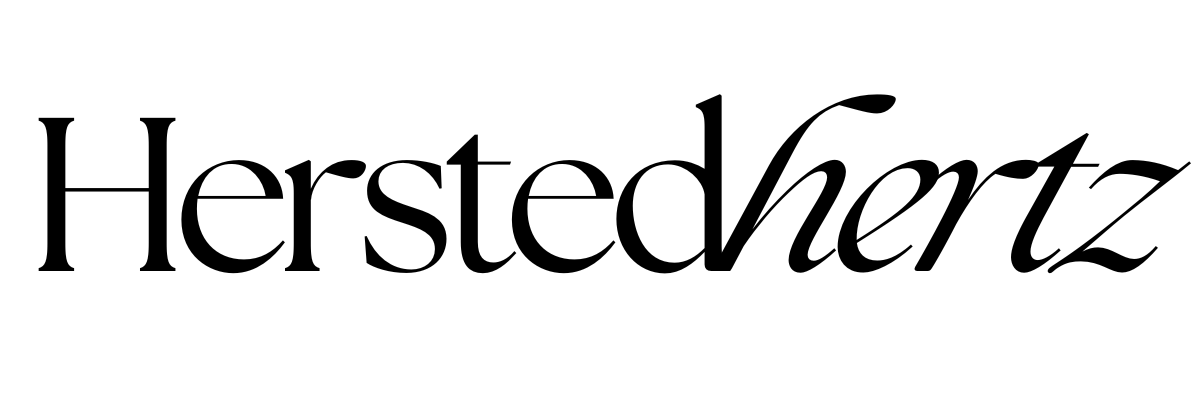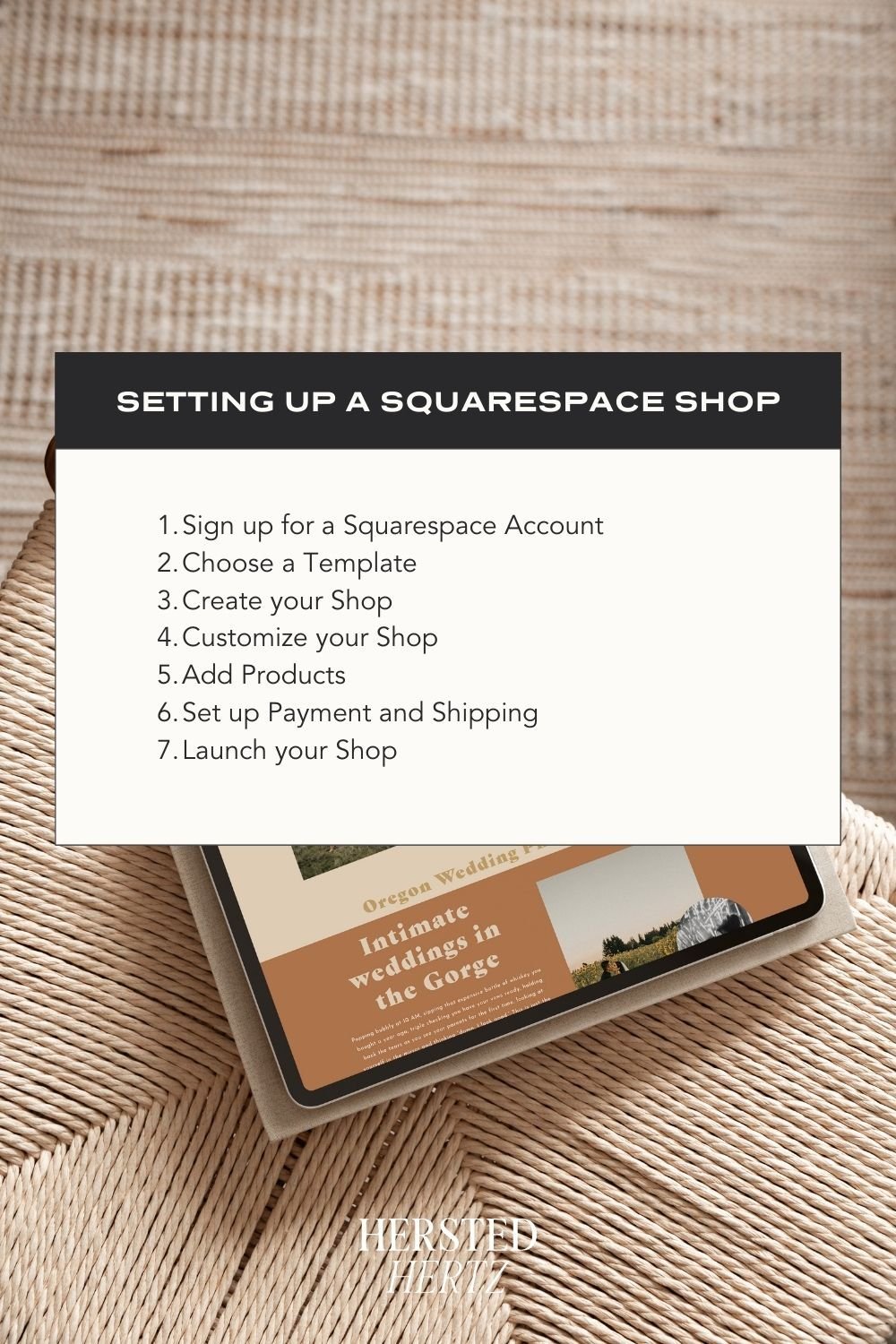How to Set up a Shop on Squarespace - in less than 30 min
Are you looking to set up an awesome online shop but worried it might take forever?
Fear not! In this guide, we'll walk you through the process of setting up a shop on Squarespace in less than 30 minutes. It's easier than you think, and we'll even tell you how our trendy website shop templates can help you create a stunning Squarespace shop.
Let's dive in!
FOR YOU NOT TO GET LOST:
Squarespace is a popular all-in-one platform that provides an array of tools to help you create a website, blog, or online shop that is not only functional but also visually appealing. One of its key strengths is the user-friendly interface that makes it easy for even beginners to navigate and customize their website.
In addition, Squarespace offers a wide selection of sleek design templates that are fully customizable, allowing you to create a website that reflects your brand and vision. You can choose from a variety of themes, each with its own unique style and features, to create a website that stands out from the crowd.
But Squarespace is not just about design. It also offers a range of e-commerce features that make it easy to set up an online shop and start selling your products to customers all over the world. You can manage your inventory, process payments, and even offer discounts and promotions to attract more customers.
With Squarespace, you can rest assured that you have a reliable and secure platform that can help you take your business to the next level. Whether you're a small business owner or an aspiring entrepreneur, Squarespace has everything you need to succeed online.
How-to Guide
Step 1: Sign up for Squarespace
Head over to squarespace.com and sign up for an account. You can choose a free trial if you're not ready to commit just yet. Pick a cool username, provide your email, and set a secure password. Boom, you're in!
Step 2: Choose a Template
Templates are the foundation of your shop's style. Lucky for you, our website shop templates at herstedhertz.com/template-shop are perfect for Squarespace. They're modern and fully customizable! Browse through the options, pick your favorite, and take note of its name.
Step 3: Create Your Shop
Once you're logged into Squarespace, click on "Create a New Site." Squarespace will guide you through a series of questions to get to know your business better. Be sure to select "Online Store" as your site type. Now, enter the template name you picked earlier, and voila! Squarespace will create your shop using that template.
Step 4: Customize Your Shop
Now it's time to add your personal touch. Squarespace's intuitive editor lets you modify your shop's colors, fonts, and layouts. You can also upload your brand's logo and customize your navigation menu.
Step 5: Add Products
Ah, the exciting part! Click on "Add Products" to start adding your awesome merchandise. Squarespace makes it super easy to showcase your products with beautiful images, catchy descriptions, and even multiple variants like size or color. You can organize your products into categories and create product pages that make browsing a breeze.
Step 6: Set Up Payment and Shipping
Once you have added your products, you will need to set up payment and shipping options. This is a crucial step in the process, as it determines how your customers will pay for their purchases and how they will receive them. Squarespace integrates with a variety of payment methods, including Stripe and PayPal. You can also set up shipping options and rates based on your customers' locations.
Step 7: Launch Your Shop
Congratulations! You have now set up your shop on Squarespace. The final step is to launch your shop by clicking on the "Publish" button. This will make your shop visible to the public and allow customers to start placing orders. Don't forget to promote your shop on social media and other platforms to attract more customers and increase sales.
Different Vital Aspects of Squarespace Shops
Product Types
One of the great things about Squarespace is the wide variety of product types that it supports. Whether you're selling physical products, digital products, or services, you'll find that Squarespace has everything you need to get started. When you create your shop, you can easily add these product types to your inventory, making it easy for your customers to find and purchase the items they're looking for.
If you're selling physical products, you'll find that Squarespace makes it easy to manage your inventory and track your orders. You can set up shipping zones and rates, so that your customers always know how much they'll be paying for shipping. Plus, you can customize your checkout process to make it as easy and convenient as possible for your customers.
If you're selling digital products, you'll appreciate the ease with which Squarespace handles the delivery of your products. You can set up automatic delivery of your digital products so that your customers can start enjoying them as soon as they've completed their purchase. And if you're selling services, you'll find that Squarespace has everything you need to manage your appointments and bookings, making it easy to stay on top of your busy schedule.
Payment and Shipping: Squarespace integrates with several payment and shipping providers, including PayPal and Stripe. You can set up your payment and shipping options directly in Squarespace.
So no matter what type of product you're selling, Squarespace has everything you need to get started. With its user-friendly interface and powerful features, Squarespace is the perfect platform for anyone who wants to start selling products online.
How to Use Our Templates to Build Your Squarespace Shop
At Hersted Hertz, we offer a wide selection of beautiful and functional templates that are specifically designed for Squarespace shops. These templates are fully customizable, so you can create a website that perfectly suits your brand and vision.
To use our templates, simply head to our template shop and browse our selection. Once you've found a template you like, simply purchase it and download the files.
To install the template on your Squarespace site, go to the "Design" tab and then click on "Template". From there, you can click on "Install New Template" and then upload the files you downloaded from Hersted Hertz.
Once the template is installed, you can customize it to your heart's content. You can change the colors, fonts, and layout to create a website that perfectly reflects your brand. And because our templates are designed specifically for Squarespace shops, you can rest assured that they will work seamlessly with all of Squarespace's e-commerce features.
So if you're looking for a beautiful and functional Squarespace shop template, look no further than Hersted Hertz. We have everything you need to create a stunning online shop that will help you succeed in the world of e-commerce.
BONUS: FAQ!
-
Absolutely! Squarespace supports various product types, including physical products, digital products, services, and subscriptions.
-
Squarespace integrates with popular payment processors like Stripe and PayPal, allowing you to accept credit card payments and other secure payment methods.
-
Absolutely! Squarespace provides a user-friendly editor that allows you to customize colors, fonts, and layouts, and even add your own logo to match your brand's aesthetic.
-
Squarespace provides tools to manage inventory levels, track orders, and send automated order confirmations to your customers. It's all built-in, making your life easier.
-
Squarespace provides tools to manage inventory levels, track orders, and send automated order confirmations to your customers. It's all built-in, making your life easier.
Congratulations, you've successfully set up your shop on Squarespace in less than 30 minutes! By following the steps outlined in this guide, you've created a stylish and functional online store that reflects your brand. With Squarespace's intuitive features and our trendy website shop templates, you're ready to conquer the e-commerce world!
Setting up a shop on Squarespace is a breeze, especially when you have the right tools and guidance. Remember to choose a template from our website shop templates collection at herstedhertz.com/template-shop to create a visually stunning Squarespace shop that resonates with your target audience. Now go forth, sell your products or services, and watch your brand thrive!
Now, go rock your Squarespace shop and unleash your entrepreneurial spirit!
RELATED:
If you liked this post, Pin it to Pinterest!