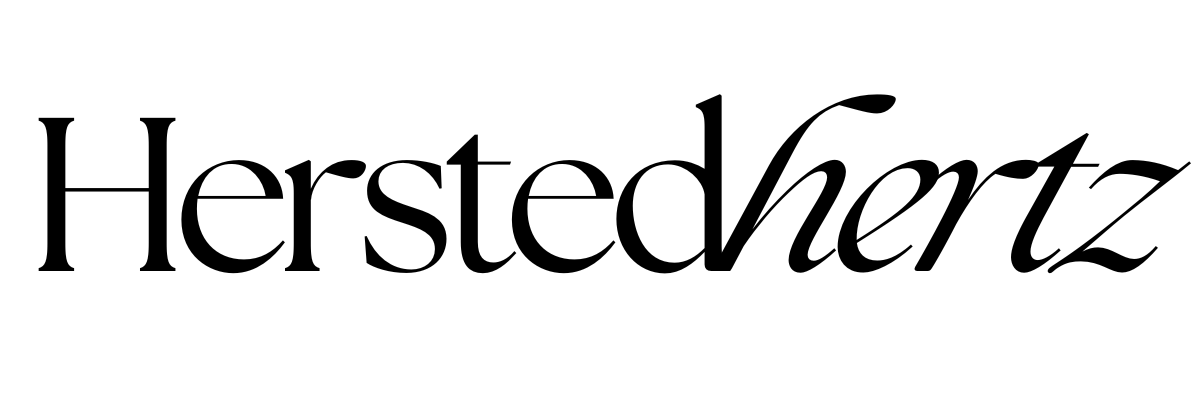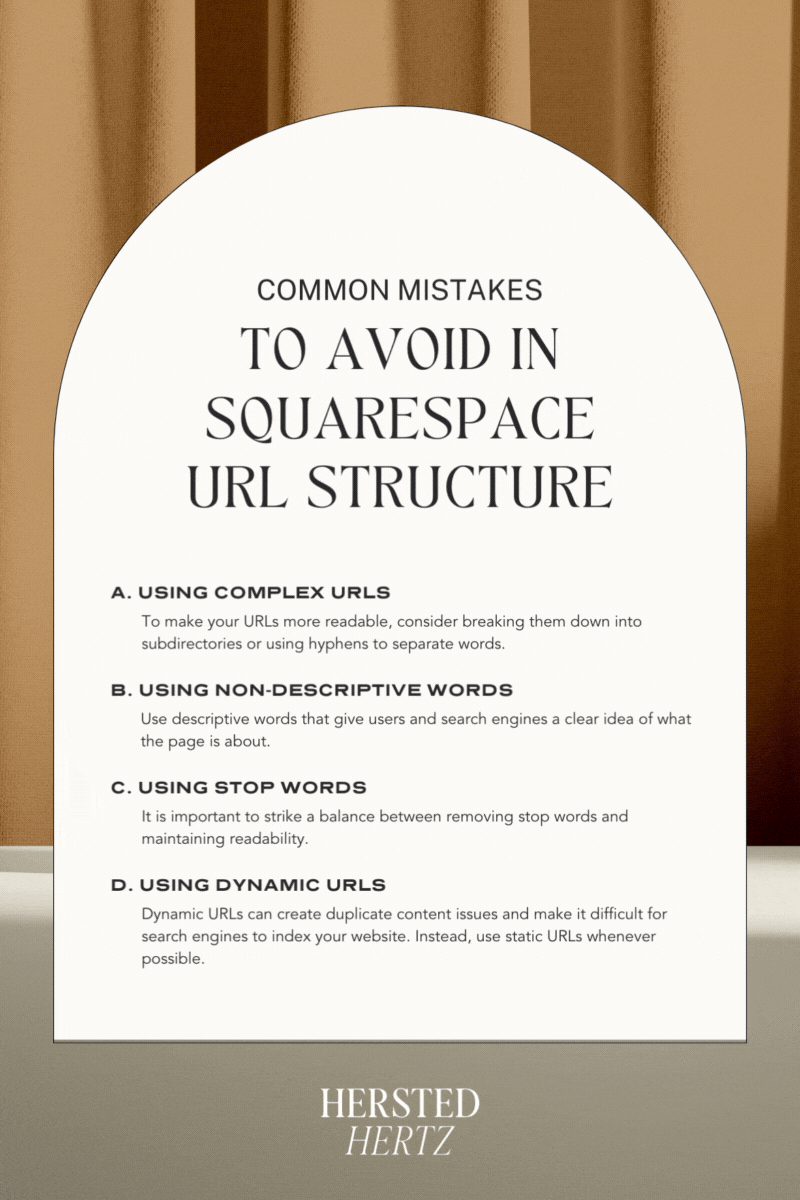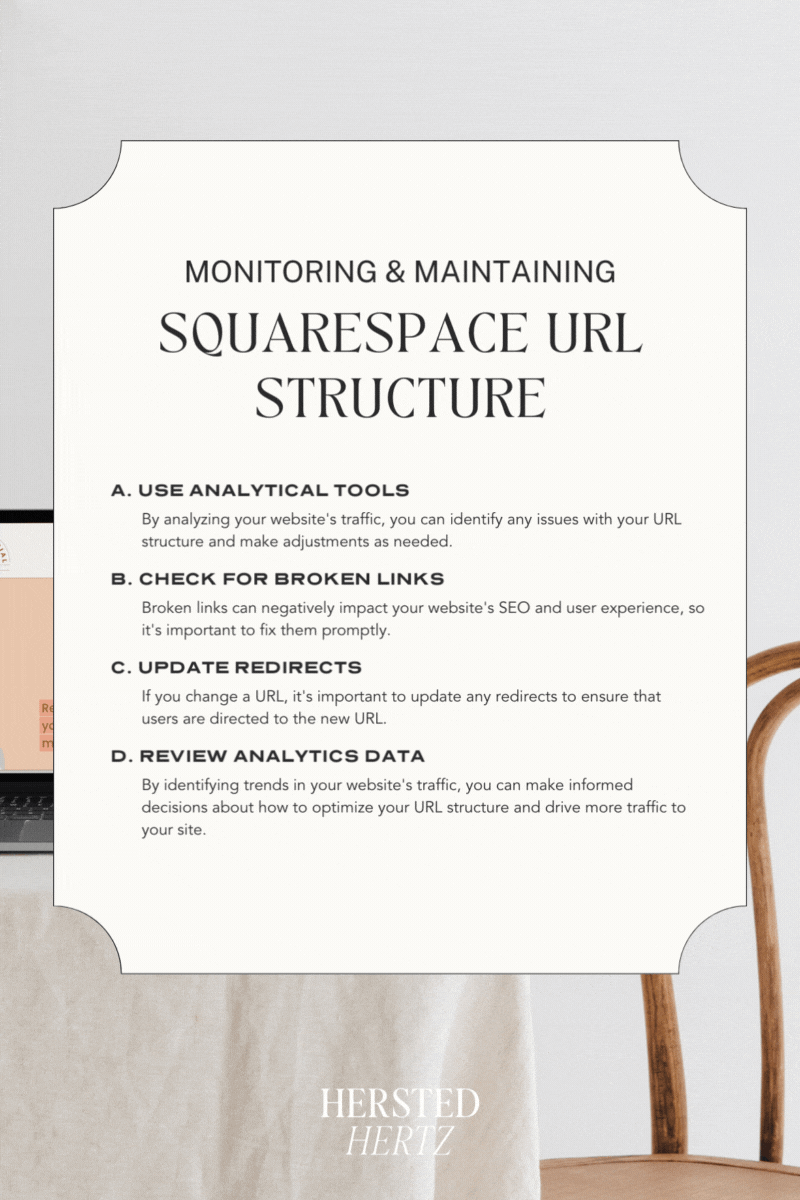Crafting a Cohesive Squarespace URL Structure that Boosts SEO
Are you struggling to improve your Squarespace website’s search engine ranking? Have you considered optimizing your URL structure?
A well-crafted URL structure can significantly benefit your website’s SEO.
In this article, we’ll explore the anatomy of a URL, the importance of a cohesive URL structure, factors that influence Squarespace URL structure, best practices for crafting URLs, tips for optimizing URLs for SEO, common mistakes to avoid, and how to monitor and maintain your URL structure.
Squarespace’s site navigation can help you prevent this issue.
FOR YOU NOT TO GET LOST:
In today’s digital age, having a strong online presence is crucial. Squarespace is a popular website-building platform that allows individuals and businesses to create and host their websites. Squarespace offers many features to help users build professional-looking websites without the need for coding experience. However, simply having a website is not enough; you need to ensure that your website is easily discoverable by search engines.
Search engine optimization (SEO) is the process of improving the quality and quantity of website traffic by increasing the visibility of a website or a web page in search engine results pages (SERPs). A website's URL structure plays a significant role in SEO. In this article, we’ll discuss how to craft a cohesive Squarespace URL structure that boosts SEO.
Anatomy of a URL
Before diving into the importance of a cohesive URL structure, let's first understand the basic components of a URL.
Overview of the Basic Structure of a URL
A URL (Uniform Resource Locator) is a web address that identifies a web page on the internet. A URL consists of several parts, including the protocol, domain name, path, and query parameters.
Protocol
The protocol is a crucial part of a URL and indicates the method of communication being used. It is the foundation of how websites operate and allows for data to be transmitted between a user's browser and the webserver.
The most common protocol is HTTP (Hypertext Transfer Protocol), which is used to send and receive information over the internet. However, HTTP is not secure and can be vulnerable to attacks, which is why HTTPS (Hypertext Transfer Protocol Secure) was developed. HTTPS is the secure version of HTTP and encrypts data being transmitted between the user's browser and the webserver, making it a more secure protocol for websites that handle sensitive data.
Domain Name
The domain name is the second part of a URL and is a crucial aspect of how websites are accessed. It refers to the web address where the website is hosted and typically consists of the website's name followed by a top-level domain (TLD).
The TLD indicates the type of organization that the website belongs to, such as .com for commercial sites, .org for non-profit organizations, .net for network organizations, and so on. Additionally, the domain name can also provide information about the location of the website, such as .co.uk for websites hosted in the United Kingdom.
Path
The path is the third part of a URL and refers to the specific location of a page or resource on the website.
It can include directories, subdirectories, and file names, all of which help the website organize its content in a meaningful way. The path can also provide additional information about the content on the specific page, making it easier for users to navigate and find what they are looking for.
Quary Parameters
The query parameters are the last part of a URL and are used to pass data to a web page.
They are usually separated from the path by a question mark (?) and are composed of key-value pairs separated by an equal sign (=). Query parameters can be used to provide additional information to the web page, such as search terms, filters, or user preferences. They are a powerful tool for websites to provide personalized content and improve the user experience.
All About Optimizing Squarespace URLs
The Importance of a Cohesive URL Structure
A cohesive URL structure is an essential aspect of website optimization. It helps search engines understand the content of a web page and improves user experience by making it easier to navigate a website. Here are some additional ways that a cohesive URL structure can benefit SEO:
IMPROVED READABILITY
A cohesive URL structure makes it easier for users to understand the content of a web page. When a URL structure is concise and straightforward, it provides a clear indication of what the page is about.
This clarity can also help users feel more confident in their decision to click on a link. Additionally, a well-crafted URL structure can also make the URL more memorable to users, increasing the likelihood they will return to the website in the future.
Increased Click-Through Rates
A well-crafted URL structure can entice users to click on a link, thereby increasing click-through rates (CTR).
This is because users are more likely to click on a link that is easy to read and suggests that the content is relevant to their interests. In addition to making the URL more appealing to users, a cohesive URL structure can also improve the placement of the URL in search engine results pages, further increasing the likelihood of a click.
Improved Indexing
Search engines use URLs to crawl and index web pages. A cohesive URL structure makes it easier for search engines to understand the content of a web page, which can improve its indexing.
Additionally, a well-structured URL can also help with the identification of duplicate content and improve the ranking of a website in search engine results pages. By making it easier for search engines to identify and index content, a cohesive URL structure can help increase the visibility of a website.
Better User Experience
A well-crafted URL structure can improve the overall user experience by providing users with a clear understanding of the website’s hierarchy and how to navigate it.
A website with a clear and easy-to-navigate URL structure can reduce frustration and increase the amount of time users spend on the website. By providing a positive user experience, a cohesive URL structure can help increase customer loyalty and drive repeat business.
Factors that Influence Squarespace URL Structure
When it comes to Squarespace URL structure, there are several factors that can influence it. Understanding these factors is important for creating effective URLs that accurately reflect the content of your website.
Default Squarespace URL Structure
The default Squarespace URL structure can often lead to lengthy, complex URLs that do not accurately reflect the content of the page. This can be problematic for both users and search engines, as it can make it difficult to understand what the page is about.
However, Squarespace does provide users with the option to customize their URLs, which can help to make them more descriptive and user-friendly.
Site Name
The site name is a critical factor in Squarespace URL structure. It is used to generate URLs for all pages on the website, and it is essential to choose a site name that accurately reflects the website's content.
When selecting a site name, it is important to consider the keywords that are relevant to the website and to choose a name that is easy to remember and type.
Page Name
The page name is another critical factor in Squarespace URL structure. Squarespace generates a URL based on the page title when creating a new page.
Choosing a descriptive page title that accurately reflects the page's content is essential. This will not only help users to understand what the page is about, but it will also help search engines to index the page correctly.
Folder Structure
Squarespace allows users to create folders to organize their pages. Folders can also influence URL structure, as the folder name is used in the URL.
It is essential to choose a descriptive folder name that accurately reflects the content within it. This will help users to navigate the website more easily and will also help search engines to understand the content of the website.
COLLECTION ITEMS
Squarespace allows users to create collection items, such as blog posts or products. Collection items have their own URL structure, which is based on the item's title. It is essential to choose a descriptive title that accurately reflects the content of the item. This will help users to find the item more easily and will also help search engines to understand the content of the website. In summary, it is important to consider all of these factors when creating URLs for your Squarespace website. By choosing descriptive and user-friendly URLs, you can improve the user experience and help search engines to understand the content of your website more effectively.
Best Practices for Crafting Squarespace URL Structure
Crafting a cohesive Squarespace URL structure can significantly benefit your website's SEO. Here are some best practices for crafting URLs:
Keep It Short and Simple
When crafting URLs, it's important to keep them short and simple. This not only makes them easier for users to read and understand but also helps search engines to more easily crawl and index them.
One way to achieve a short and simple URL is to use hyphens (-) to separate words.
Use Descriptive Words
Another best practice for crafting Squarespace URLs is to use descriptive words. This helps users and search engines to better understand the content of the page or collection item.
For example, instead of using a generic URL like "website.com/collection/item123," consider using a more descriptive URL like "website.com/mens-shoes/sneakers/nike-air-max-90."
Remove Stop Words
Stop words are common words such as "and," "the," "a," etc., that do not add value to the URL. However, removing them can make the URL more concise and easier to read.
For example, instead of using a URL like "website.com/sneakers-and-running-shoes," consider using a URL like "website.com/sneakers-running-shoes."
Avoid Dynamic URLs
Dynamic URLs are generated by a server and include query parameters. They are difficult for search engines to index and can lead to duplicate content issues.
To avoid this, it's best to use static URLs whenever possible. However, if dynamic URLs are necessary, it's important to ensure that they are properly formatted and include relevant keywords.
Use Canonical Tags
When multiple URLs point to the same content, it can create confusion for search engines and lead to duplicate content issues. To avoid this, it's important to use canonical tags to indicate which URL is the preferred version of the page. This helps search engines to more accurately index and rank the content.
Use Redirects
Finally, if you change a URL, it's important to use redirects to send users to the new URL. This not only ensures that users do not encounter a 404 error but also helps to maintain the website's SEO by preserving the link equity of the original URL.
When creating redirects, it's important to use 301 redirects, which are the most SEO-friendly type of redirect.
Tips for Optimizing Squarespace URLs for SEO
Optimizing Squarespace URLs for SEO involves more than just following best practices for crafting URLs. Here are some additional tips to help you enhance your Squarespace URLs:
Include Long-Tail Keywords
Including long-tail keywords in your URLs can help search engines understand the content of the page and improve your SEO ranking. For example, if you are a pet store selling dog food, your long-tail keyword could be "best grain-free dog food for small breeds."
Incorporating this long-tail keyword into your URL can help your page rank higher in search results.
Add Subfolders for Organization
Adding subfolders to your URLs can help organize your website and make it easier for search engines to crawl. For example, if you have a website that sells shoes, you can add subfolders for different categories such as "men's shoes" and "women's shoes." This can help search engines understand the structure of your website and improve your SEO ranking.
Include Geographical Information
If your business operates in a specific geographical area, including geographical information in your URL can help improve your local SEO ranking. For example, if you own a bakery in New York City, including "NYC" in your URL can help users find your business when searching for local bakeries.
By implementing these tips, you can optimize your Squarespace URLs for SEO and improve your website's visibility in search results.
Common Mistakes to Avoid in Squarespace URL Structure
To make sure your website is optimized for search engines, it is important to avoid common mistakes in your Squarespace URL structure. Here are some additional tips to keep in mind:
Using Complex URLs
Complex URLs can be difficult for both search engines and users to understand.
To make your URLs more readable, consider breaking them down into subdirectories or using hyphens to separate words.
Using Non-Descriptive Words
While it is important to keep your URLs simple, you also want to make sure they accurately reflect the content of the page.
Use descriptive words that give users and search engines a clear idea of what the page is about.
Using Stop Words
Stop words like "and," "the," and "a" do not add value to your URLs and can make them longer than necessary.
However, it is important to strike a balance between removing stop words and maintaining readability.
Using Dynamic URLs
Dynamic URLs can create duplicate content issues and make it difficult for search engines to index your website.
Instead, use static URLs whenever possible. If you must use dynamic URLs, make sure to include canonical tags to avoid duplicate content issues.
By following these tips, you can ensure your Squarespace URL structure is optimized for both users and search engines.
Monitoring and Maintaining Squarespace URL Structure
Once you've crafted a cohesive Squarespace URL structure, it's essential to monitor and maintain it to ensure that it remains effective in driving traffic to your website. Here are some tips for monitoring and maintaining Squarespace URL structure:
Use Analytics Tools
One important way to monitor your website's performance is to use analytics tools such as Google Analytics.
By analyzing your website's traffic, you can identify any issues with your URL structure and make adjustments as needed.
Check for Broken Links
Another crucial aspect of maintaining your Squarespace URL structure is to regularly check your website for broken links. Broken links can negatively impact your website's SEO and user experience, so it's important to fix them promptly.
Additionally, you may want to consider setting up automatic checks for broken links to ensure that they are caught as soon as possible.
Update Redirects
If you change a URL, it's important to update any redirects to ensure that users are directed to the new URL. This not only helps to maintain a consistent user experience, but it can also prevent lost traffic due to broken links.
Review Analytics Data
Regularly reviewing your website's analytics data can provide valuable insights into the performance of your URL structure. By identifying trends in your website's traffic, you can make informed decisions about how to optimize your URL structure and drive more traffic to your site.
Additionally, you may want to consider conducting periodic user surveys to gather feedback on your website's navigation and URL structure, which can help you make further improvements.
Conclusion
Crafting a cohesive Squarespace URL structure can be a difficult and time-consuming process, but the benefits for your website's SEO are significant. By following best practices for crafting URLs, such as including relevant keywords and making them easy to read and understand, you can improve your website's search engine ranking and attract more visitors.
It is also important to optimize your URLs for SEO by ensuring that they are unique, avoiding duplicate content, and using canonical tags where appropriate. By doing so, you can avoid confusion and ensure that search engines recognize your content as original and valuable.
Another important aspect of crafting a successful URL structure is avoiding common mistakes, such as using too many parameters or creating overly complex URLs. By keeping your URLs simple and straightforward, you can make it easier for users to navigate your website and find the information they need.
BONUS: FAQ!
-
Squarespace allows you to create up to three levels of folders in your website's navigation. However, it's important to keep your URL structure concise and avoid creating too many nested folders.
-
Yes, you can change the domain name of your Squarespace website by purchasing a new domain and connecting it to your website. However, make sure to set up proper redirects and update any internal links to avoid broken links.
-
If you have a large number of pages on your Squarespace website, consider organizing them into categories or subcategories. This can help create a more organized and cohesive URL structure.
-
Including dates in your Squarespace URLs for blog posts can help organize your content chronologically, but it can also lead to outdated URLs and broken links. Consider using categories or tags instead to organize your blog content.
-
Yes, you can create custom URLs for your Squarespace products by editing the product slug in the product settings. Make sure to use descriptive and keyword-rich URLs to improve your product's visibility in search engines.
-
To optimize your Squarespace URL structure for local SEO, include the name of your city, state, or region in your URLs where appropriate. This can help improve your website's visibility in local search results.
-
Changing your Squarespace URL structure can impact your website's SEO if not done correctly. Make sure to use proper redirects and update any internal links to avoid broken links and loss of SEO value.
-
Yes, you can edit the URL structure of existing pages on your Squarespace website by going to the page editor, clicking on the gear icon in the page settings, and selecting "URL Format." However, make sure to set up proper redirects to avoid broken links.
-
Squarespace URLs are case-insensitive, meaning that capitalization does not affect the URL. However, for readability, it is recommended to use lowercase letters and hyphens (-) to separate words.
-
No, using the same URL for multiple pages or collection items on your Squarespace website can cause duplicate content issues, which can negatively impact your website's SEO. Make sure to use unique and descriptive URLs for each page or collection item.
-
URL structure plays a crucial role in SEO, as it helps search engines understand the content of a web page. A well-crafted URL structure can improve indexing, click-through rates, and user experience.
-
To change your Squarespace URL structure, navigate to the page editor, click on the gear icon in the page settings, and select "URL Format." From there, you can choose between different URL formats or create a custom URL.
-
Canonical tags are HTML tags that inform search engines which URL is the preferred version of a web page. This helps prevent duplicate content issues caused by multiple URLs pointing to the same content.
-
To monitor your Squarespace URL structure for errors, you can use analytics tools such as Google Analytics. Regularly checking for broken links and updating redirects can also help maintain a cohesive URL structure.
Finally, remember that monitoring and maintaining your URL structure regularly is key to ensuring its effectiveness. By regularly reviewing your website's analytics and making necessary changes, you can ensure that your URL structure remains cohesive and effective in driving traffic and improving your website's search engine ranking.
RELATED:
If you liked this post, Pin it to Pinterest!