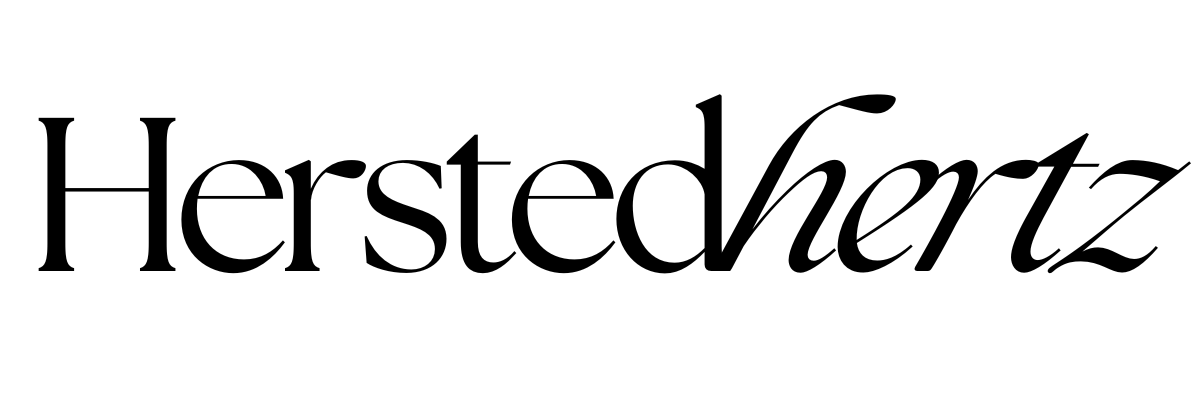NEW STYLE - MORE STRATEGY ON THE SAME SITE YOU ALREADY HAVE
the Template TRANSFER
You’ve fallen in love with a template design and just to upload it to your existing website..,
Simply add this service to your Website template purchase and we’ll install your website template into your existing site, without you lifting a finger.., Well almost, you kinda need to make us an administrator - But we’ll totally show you how!
STEP 01
PURCHASE TRANSFER
Choose the template from our collection that speaks to your and purchase it + the Template Transfer
STEP 02
ADD CONTRIBUTOR
After purchase add us as Administrator on your site following the guidelines in the email instructions
STEP 03
THE TRANSFER BEGINS
We begin the transfer as soon as you have giving your consent to site changes and we have been granted access to your site
STEP 04
TRANSFER COMPLETE
24 hours after the beginning of the transfer is done. The template design is ready for you to customize it and launch it to the world.
This IS for you
✅ You already have an existing Squarespace 7.1 website with an active subscription
✅ You have a lot of content that you don’t want to transfer over to a brand new site
Fx. Blog posts, shop, very strong SEO
✅ You have integrated a lot of Website Automations that you fear would break if you tried to move them.
This isn’t for you
❌ If you website is built on Squarespace 7.0
❌ If you don’t have have website on Squarespace
❌ You don’t have any content on your Squarespace site
❌ Your squarespace website doesn’t have an active subscription

-
No - This is exclusively for Squarespace 7.1 and will not work with other website builders.
-
No. This is an add-on service we exclusively offer to template customers of ours and requires a template purchase from our collection.
-
The Template Transfer is a service, and therefore are non-refundable.
If you have questions or concerns please reach out to us before purchasing! -
If you have a Squarespace website in version 7.0, then the Template Transfer is not for you. We would advise you to instead purchase the Website template normally and start with a newly created site in Squarespace 7.1 whereyou can migrate the content from your old 7.0 site to.
See which version your website is on Go to your website -> Admin menu, click on Help -> scroll to the bottom & it will show which version.
Still have questions?
-
No, the Template Transfer is solely for transferring the template design into your existing site as a 1:1 copy of the demo site.
To have us customize it to your brand check out the Set-up Package here -
Just the Website Template of your choice and the Template Transfer.
-
We add the template as brand new pages on your existing website. We do not alter or delete any existing pages you have.
We will make changes to the header & footer of the website. This will be universal for all pages, including your existing pages, that have the header & footer.
Will make changes to your design style settings. These changes affect all of your sites and will, therefore, affect your existing pages in terms of colours, fonts, animations, etc. It won't change the layout or the content of your current pages. Please note your existing pages will look different after the template transfer. -
If you follow all steps as explained in the instructions the template Transfer will be finalised within 24 hours after we accept the invitation to your site.
The two things that can halt in on our experience is either not adding us as ADMINISTRATORS to your site - We need this amount of access to complete the transfer.
The other thing is Not granting us the consent to make changes instantly. We won’t begin the transfer before you’re read the Terms and conditions and signed of.