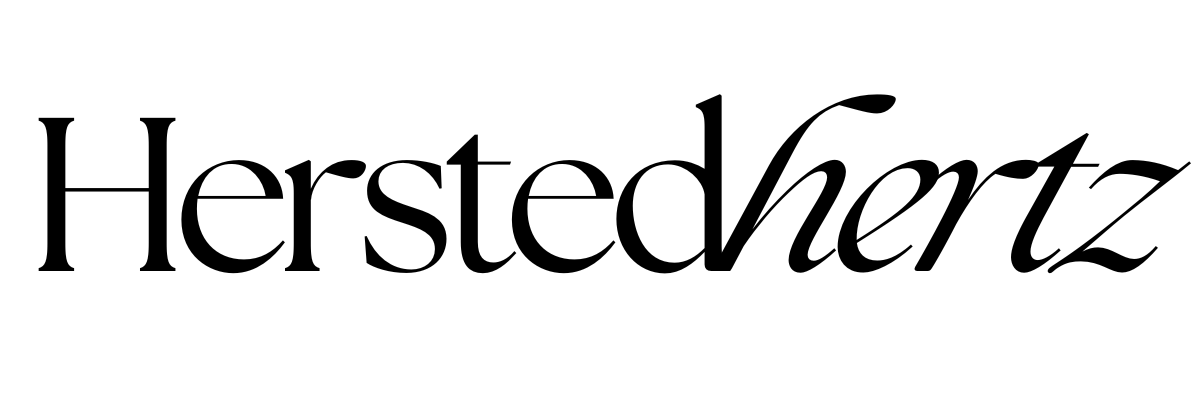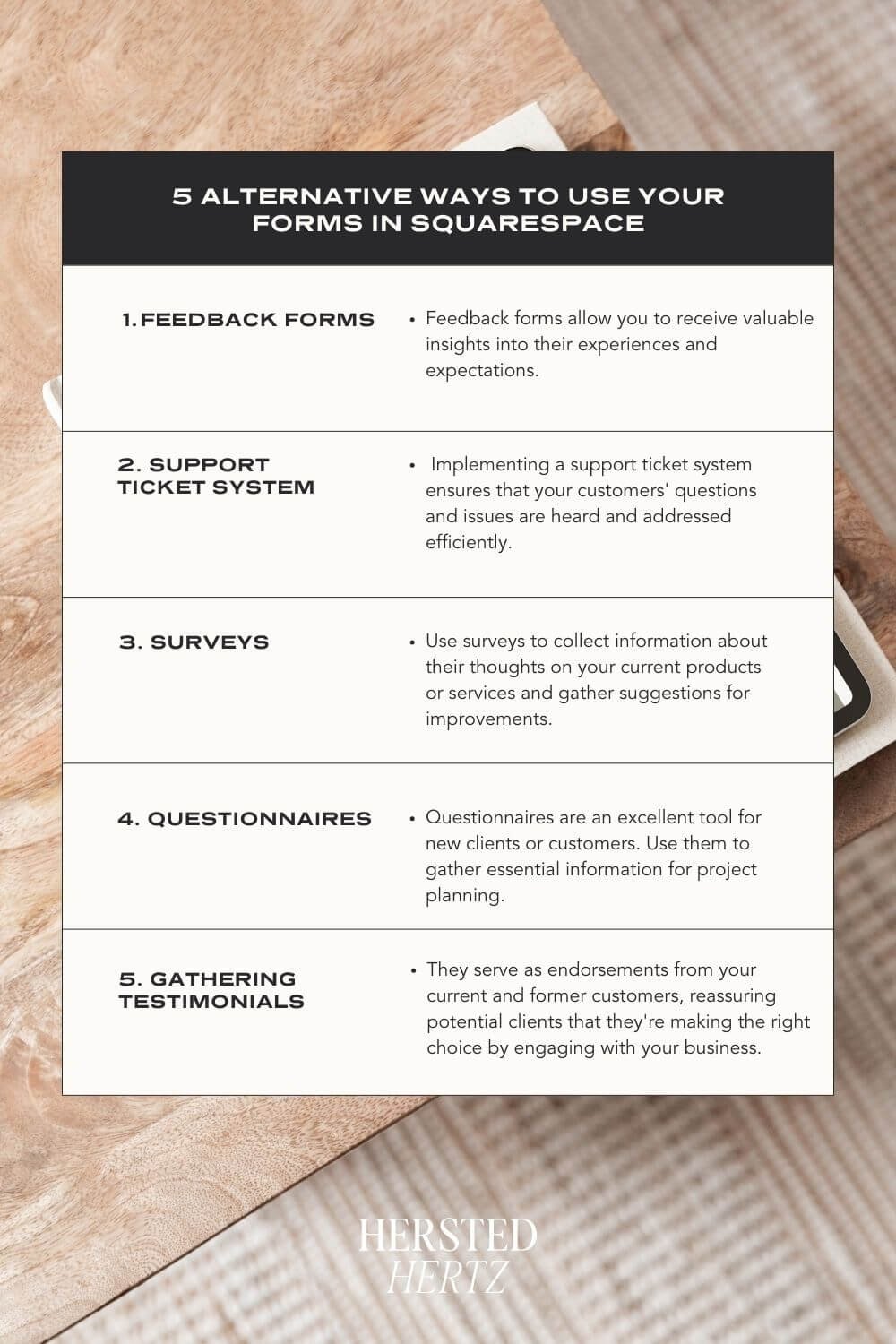5 Different Ways to Use Form Block on your Squarespace Website - No, Contact Form is not one of them [UPDATED 2023]
Suppose you checked our blog (shameless plug!). In that case, one blog post I’ve written is about how your website analytics will serve as your logbook for your visitors.
Web analytics are really great! It can give you a general overview of your website’s performance. For specifics, literally per person, this is where our new friend comes in- Form Blocks!
Ever wondered why when we go to webinars and seminars, after the event, they’ll ask us to write feedback forms? It’s pretty dull, right? But it’s essential in knowing the preference of each person.
The target of form blocks is to connect to people individually, to understand each need and wants.
As the saying goes, “communication is the key to success” this is what our topic will revolve around. Knowing the preference of your visitors will significantly improve your user’s experience.
Happy visitors = Website popularity!
FOR YOU TO NOT GET LOST
Today, I’ll talk about 5 alternative ways to use your forms in Squarespace.
Because form blocks are quite overused as contact forms!
FEEDBACK FORM
Feedback is Gold: Gathering feedback from your website's visitors is like striking gold for your business. It's a direct line to understanding what your audience thinks about your products or services. Feedback forms allow you to receive valuable insights into their experiences and expectations.
Identify Areas for Improvement: One of the primary purposes of feedback forms is to identify areas that need improvement. When customers provide feedback, they're essentially telling you what's working well and what needs attention. Use this information to fine-tune your offerings and enhance your website's user experience.
Turning Negatives into Positives: It's important to note that not all feedback will be positive, and that's okay. Negative criticisms are part of the game. The key is to not take them personally but to use them constructively. Addressing negative feedback and making improvements based on it can turn dissatisfied customers into happy and loyal ones.
Building Trust: When customers see that you value their opinions and actively work to address their concerns, it builds trust. Trust is a crucial element in customer loyalty. A happy customer who feels heard is more likely to stay and continue doing business with you.
2. SUpport ticket system
Effective Customer Support: Implementing a support ticket system ensures that your customers' questions and issues are heard and addressed efficiently. When a customer encounters a problem or has a query, they can open a support ticket. Your customer support representatives can then respond promptly and systematically.
Issue Resolution Tracking: Support tickets also enable you to track the progress of issue resolution. They remain open until the problem is resolved, providing a clear record of customer interactions. This helps ensure that no customer concern falls through the cracks.
Enhanced Customer Satisfaction: A well-managed support ticket system enhances customer satisfaction by demonstrating your commitment to addressing their needs promptly. It's a powerful tool for building strong, lasting relationships with your customers.
3. SURVEYS
Customer Insights: Surveys are a fantastic way to gain in-depth insights into your customers' preferences and opinions. Use surveys to collect information about their thoughts on your current products or services and gather suggestions for improvements.
Product Development: Your customers can offer valuable ideas for future product or service development. They might suggest new features, design changes, or even entirely new offerings. Embrace their creativity and let it guide your business decisions.
Fostering Innovation: As author Colleen Hoover wisely notes, "Keep an open mind. It's the only way new things can get in." Surveys encourage an open exchange of ideas between you and your customers, fostering innovation and ensuring your offerings remain relevant.
4. QUESTIONNAIRES
Project Planning: Questionnaires are an excellent tool for new clients or customers. Use them to gather essential information for project planning. This demonstrates your organization and ability to plan ahead, instilling confidence in your clients.
Personalized Services: By tailoring your services to your clients' preferences, you show that their input matters. This level of personalization can lead to more successful projects and satisfied clients.
Trust Building: When clients see that you're attentive to their preferences and needs throughout the project, it builds trust. They feel reassured that their input is valued and their vision is understood.
5. Gathering Testimonials
Building Credibility: Testimonials are powerful tools for building credibility. They serve as endorsements from your current and former customers, reassuring potential clients that they're making the right choice by engaging with your business.
Customer Experiences: Encourage your customers to share their experiences through testimonials. These can encompass their interactions with your services, the quality of your products, and the overall satisfaction they derived from their association with your brand.
Continuous Improvement: Testimonials also provide valuable feedback on what's working well and what could be improved. Use this feedback to refine your offerings and continuously enhance your services.
By incorporating these detailed strategies into your use of Form Blocks, you'll not only gather essential information but also strengthen your customer relationships and improve your website's overall performance.
PRO TIP: You can dedicate a blog post to the testimonials of your happy customers. In that way, this can serve as your product review, and your future clients can see the connection you made with your former clients.
Read: Client Showcase with Julianne Foster “I feel proud of my website for the first time!”
Bonus! Here are some extra suggestions for you!
A FORM ON YOU 404-PAGE
404 pages might annoy your visitors. I suggest that you put a form on your 404 pages asking what page you are looking for. It can relieve the stress of the visitor, knowing that you are concerned for them.
A FORM ON YOUR THANK YOU PAGE
A thank you page is a must to appreciate your visitors every time they sign up in your newsletter. From there, you can also put a personalized form block asking like “Why did you choose Squarespace?” or other questions that connect you to your visitors. It is also a great way to gather marketing information to know precisely their needs and wants.
IMPORTANT: Ensure the security of data transmission between you and your users by using SSL certificates. Learn more about securing your Squarespace website with our blog post on "Making your Squarespace website more secure - 2 Reasons to power up HTTPS today".
Viewing the Responses of your Visitors
Once you've decided on the type of form to use, you'll need to choose where to store the responses. Consider options like Google Drive and Mailchimp. Don't forget to thoroughly test your contact forms to ensure that the information is correctly captured.
Go to Pages from the Home Menu, then select the page with the Form Block.
Click Edit on the page.
Edit the block by clicking on it.
Navigate to the Storage tab.
Under Storage, choose your preferred storage location.
With these creative uses of Form Blocks, you can enhance your Squarespace website's functionality and engage with your audience on a deeper level. Communication truly is the key to success in building a user-friendly and popular websit
BONUS: FAQ
-
Absolutely! While contact forms are a common use, Form Blocks are highly versatile. You can use them for feedback collection, support ticket submission, surveys, questionnaires, and gathering testimonials, as outlined in the main article. These diverse applications help you engage with your audience in meaningful ways beyond simple contact inquiries.
-
Data security is crucial when collecting information through forms. Squarespace uses SSL encryption to protect data transmission between your website and your visitors. Ensure that your website has an active SSL certificate to encrypt data. Additionally, when storing form responses, choose secure storage options such as Google Drive or Mailchimp.
-
Certainly! To get the most out of Form Blocks, consider the following:
Keep forms concise and easy to complete. Use clear and concise labels for form fields. Ensure that forms are mobile-friendly for users on various devices. Regularly check and respond to form submissions to maintain a strong connection with your audience.
-
To encourage form engagement, it's essential to create a user-friendly and inviting experience. Use compelling copywriting to explain the purpose of the form and the benefits of filling it out. Additionally, consider offering incentives such as discounts, exclusive content, or entry into a giveaway for those who complete your forms.
-
Yes, Squarespace provides design customization options for Form Blocks. You can change the fonts, colors, and styling to align the forms with your website's branding and aesthetics. This ensures a cohesive and visually pleasing user experience.
YAY! NOW YOU KNOW THE IMPORTANCE OF FORM BLOCKS, I HOPE THAT YOU’LL BE ABLE TO APPLY THESE TIPS AND TRICKS TO FRESHEN UP YOUR WEBSITE.
In this article, we've explored the multifaceted capabilities of Form Blocks on your Squarespace website, extending their utility far beyond traditional contact forms. Form Blocks serve as versatile tools for understanding and engaging with your website's visitors on a profound level. From gathering invaluable feedback to streamlining support, conducting surveys, utilizing questionnaires for enhanced organization, and collecting testimonials to boost credibility, Form Blocks empower you to enrich user experiences, build trust, and continuously enhance your offerings.
Incorporating the bonus ideas, such as adding forms to your 404 error page and thank-you page, showcases your commitment to user satisfaction and helps gather vital marketing insights. As you embark on this journey, remember to prioritize data security, choose secure storage options, and customize designs to align with your branding. Ultimately, Form Blocks transcend mere data collection; they act as conduits for connecting with your audience, comprehending their preferences, and nurturing enduring relationships. By implementing these strategies and best practices, you'll optimize your Squarespace website's functionality and cultivate a thriving online community of satisfied visitors and loyal customers, ensuring long-term success and growth.
Related:
Bonus content!
Thank you for reaching this part of the blog post.
Knowing the importance of communication in building your company is vital in maintaining good relationships with your visitors. What’s more good in being heard, right? Sometimes we tend to talk and talk, and we forget to listen. That’s when things become complicated. For your relationship with your audience to work, you need to know that giving is much as important as listening. It’s also a good thing to let your visitors know that you appreciate them so much. A little thank you page can really brighten people’s day.
If you liked this post, Pin it to Pinterest!
For more information, visit Squarespace.